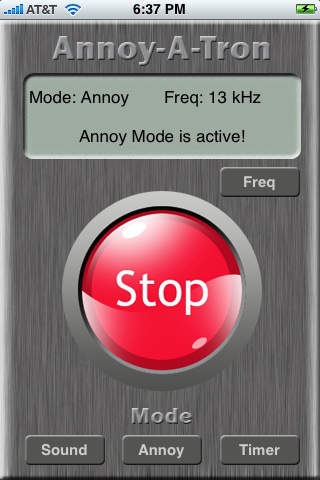Annoy-A-Tron 1.1.1
Continue to app
Paid Version
Publisher Description
It is said that the range of human hearing is 20-20,000 Hz. Most people 24 and under are able to hear the full range while most people 30 or older can't hear past 16 kHz. Annoy-A-Tron brings the most annoying of these tones to your iPhone/iPod Touch. There are three annoy modes to choose from and all are sure to drive anyone crazy: Timer Mode - With this mode selected set the time, pick the frequency, hit the Start button, and set your device somewhere out of sight. When time is up watch as your friends, family, or foe get annoyed while trying to find out where the sound is coming from. Sound Mode - If your are more of a direct annoyer use the "Sound Mode". This mode plays the frequency you've selected continuously until you touch the Stop button. Annoy Mode - This one is my favorite and should only be used on a true enemy. WIth this mode, after you select your frequency (my favorite is 14kHz) and touch the Start button, the Annoy-A-Tron will play a 2 second burst randomly every 30 seconds. This ensures that the enemy will never be able to pinpoint where the sound is coming from. Strategically hide your device with the speaker exposed and watch the person go crazy trying to figure out where the sound is coming from. The iPhone/iPod Touch speaker is limited and gets quieter at the higher frequency. For better results at these frequencies hook your device to a home stereo or car stereo and turn up the volume. Be careful though, setting the volume too high could cause damage to your speakers or even worse, your hearing. Use at your own risk.
Requires iOS 2.2.1 or later. Compatible with iPhone, iPad, iPod touch (2nd generation), iPod touch (3rd generation), iPod touch (4th generation), iPod touch (5th generation), and iPod touch (6th generation).
About Annoy-A-Tron
Annoy-A-Tron is a paid app for iOS published in the System Maintenance list of apps, part of System Utilities.
The company that develops Annoy-A-Tron is CHRIS WEIER. The latest version released by its developer is 1.1.1.
To install Annoy-A-Tron on your iOS device, just click the green Continue To App button above to start the installation process. The app is listed on our website since 2009-03-27 and was downloaded 2 times. We have already checked if the download link is safe, however for your own protection we recommend that you scan the downloaded app with your antivirus. Your antivirus may detect the Annoy-A-Tron as malware if the download link is broken.
How to install Annoy-A-Tron on your iOS device:
- Click on the Continue To App button on our website. This will redirect you to the App Store.
- Once the Annoy-A-Tron is shown in the iTunes listing of your iOS device, you can start its download and installation. Tap on the GET button to the right of the app to start downloading it.
- If you are not logged-in the iOS appstore app, you'll be prompted for your your Apple ID and/or password.
- After Annoy-A-Tron is downloaded, you'll see an INSTALL button to the right. Tap on it to start the actual installation of the iOS app.
- Once installation is finished you can tap on the OPEN button to start it. Its icon will also be added to your device home screen.